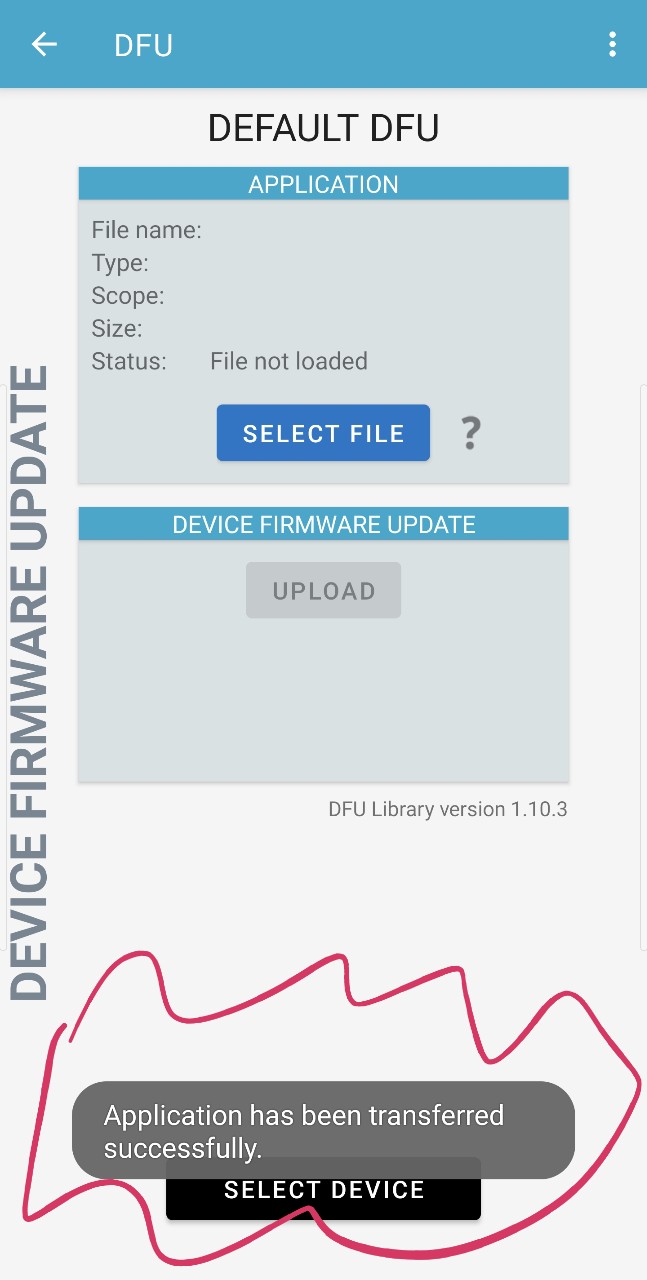Hacking the free ANZ fitness band
 Some of you guys probably heard of and ordered the free ANZ Olympic support bands few weeks ago.
https://supportband.anz.co.nz/registration-closed
Like everyone else, I was excited and ordered two for me and my wife.
When it showed up, I was really disappointed. The only functionality the band has was literally show time and send vibration.
As a ANZ customer, thinking that my money has been spent on this thing just wouldn’t let me through. So, I decided to have some fun with it.
Some of you guys probably heard of and ordered the free ANZ Olympic support bands few weeks ago.
https://supportband.anz.co.nz/registration-closed
Like everyone else, I was excited and ordered two for me and my wife.
When it showed up, I was really disappointed. The only functionality the band has was literally show time and send vibration.
As a ANZ customer, thinking that my money has been spent on this thing just wouldn’t let me through. So, I decided to have some fun with it.
Upon looking at some post on Choice Cheapies and searching for similar band, I figured out that these band were actually named H707. I have confirmed this again, by checking the Bluetooth broadcast name of the band, which was “H707”
This band was based on Nordic Semiconductor’s famous NRF5283X chipset, which I had some experience with. Through this helpful post on Choice Cheapie, I have gotten hold of the firmware distribution package zip file. https://www.cheapies.nz/node/28151
So, here is the step by step guide to update your fitness band. Hope this finds more use.
DISCLAIMER I AM NOT LIABLE FOR ANY DAMAGE THAT THIS MAY CAUSE. IF YOU DO IT, IT’S YOUR RESPONSIBILITY.
- Download the NRF Toolbox app from the Google Play store. (For iphone users check if it is there, I don’t own an iPhone)
https://play.google.com/store/apps/details?id=no.nordicsemi.android.nrftoolbox
-
Download the firmware zip file on your phone from here https://easyupload.io/6mea18
-
Open NRF Toolbox and go to DFU (device firmware update) mode.
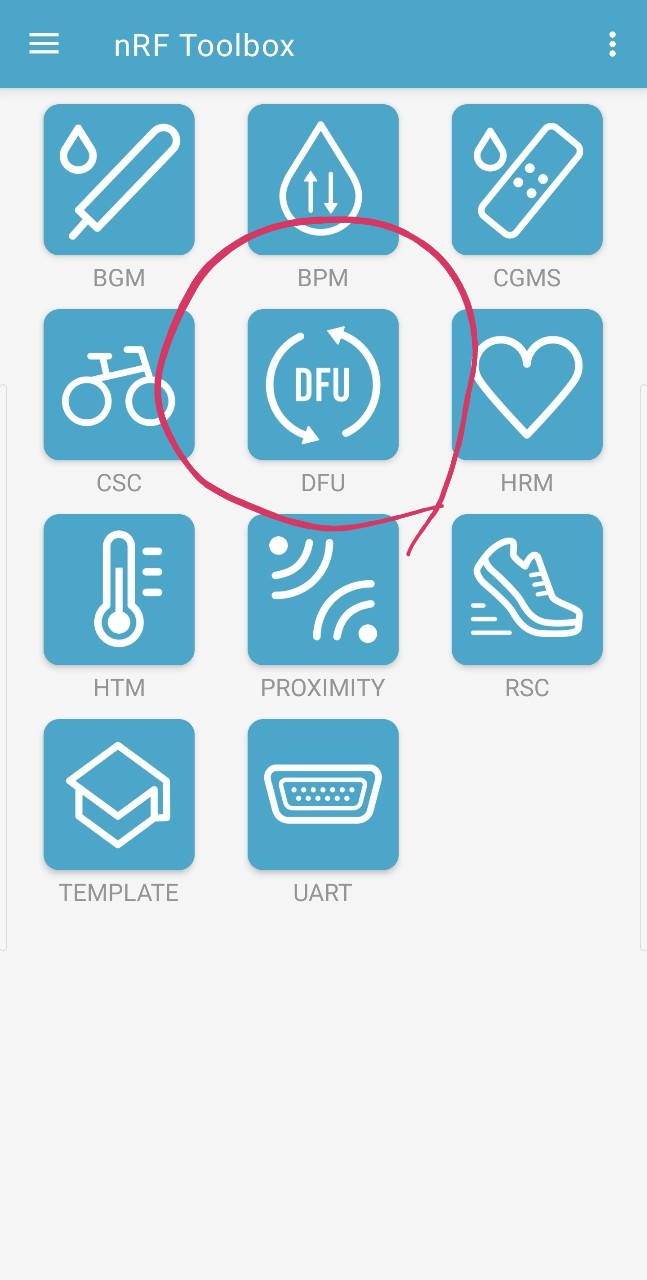
-
When selecting file check the “Distribution packet (ZIP)” and pick the file downloaded from above.
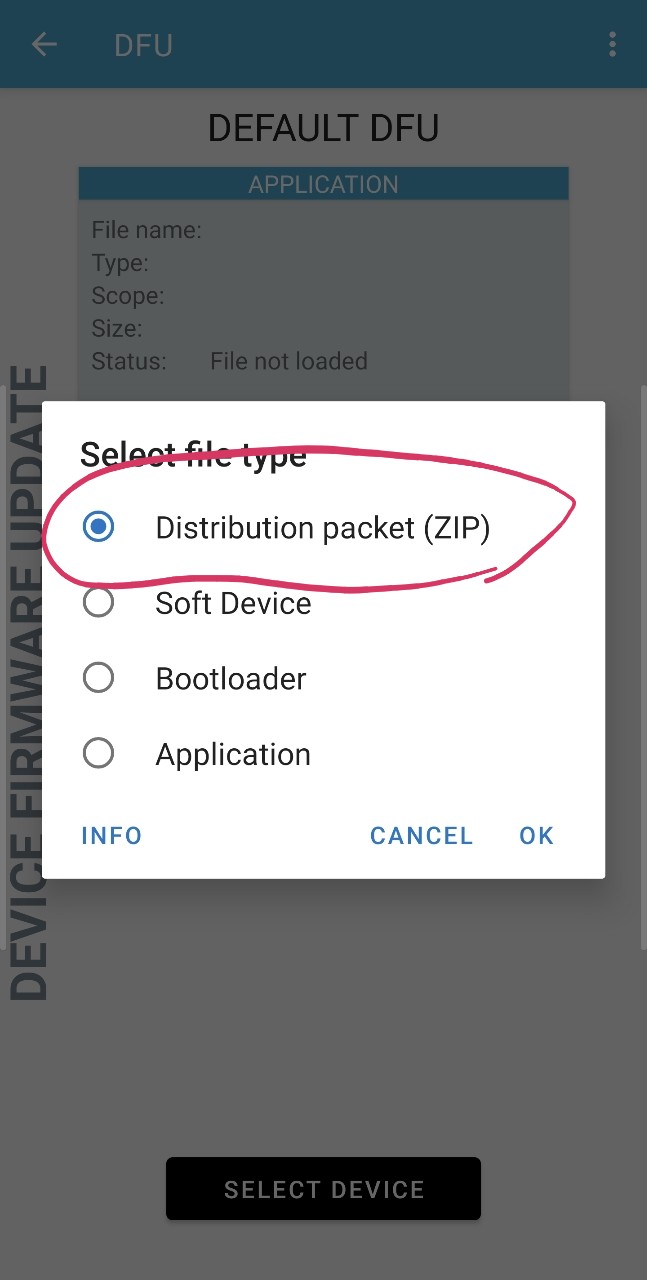
-
Select “All” as the scope.
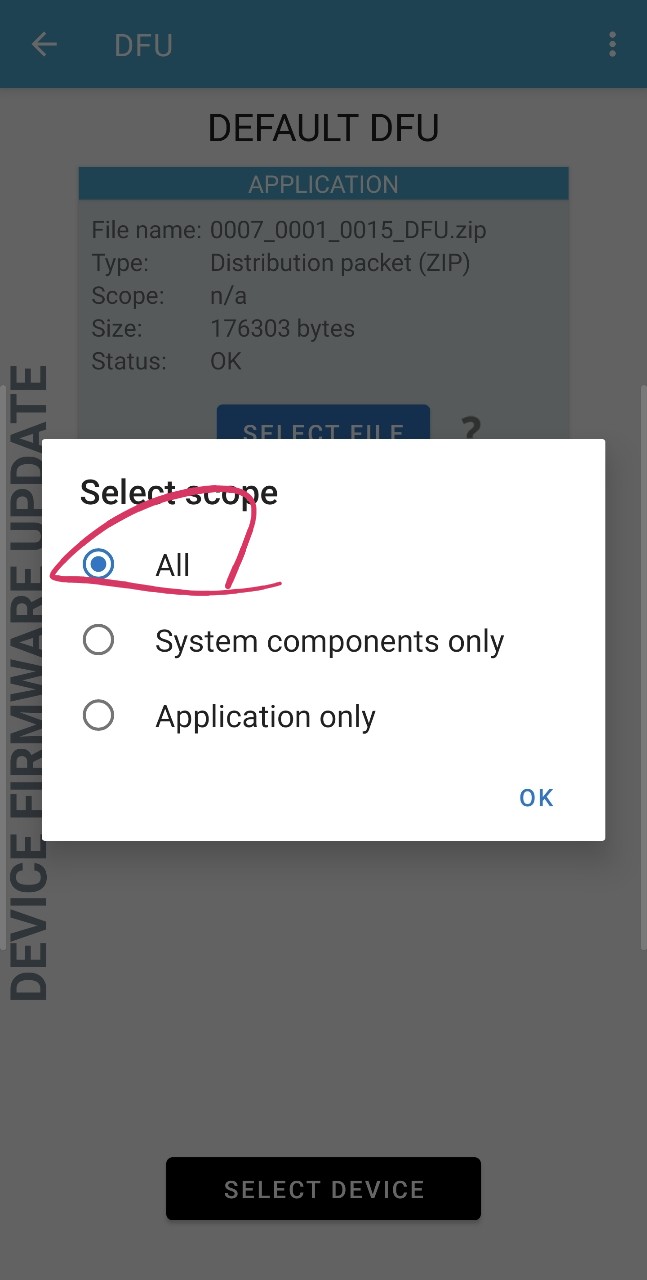
-
Check if the status is “OK”
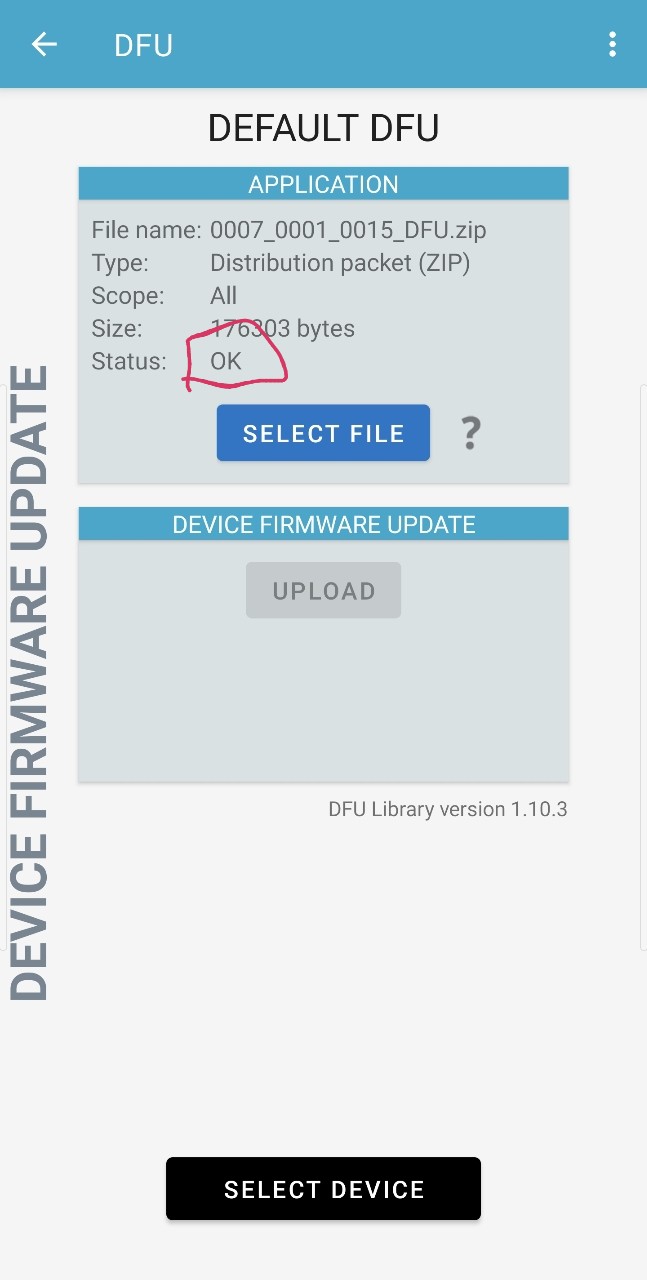
-
Go to Select Device and select your “H707” band
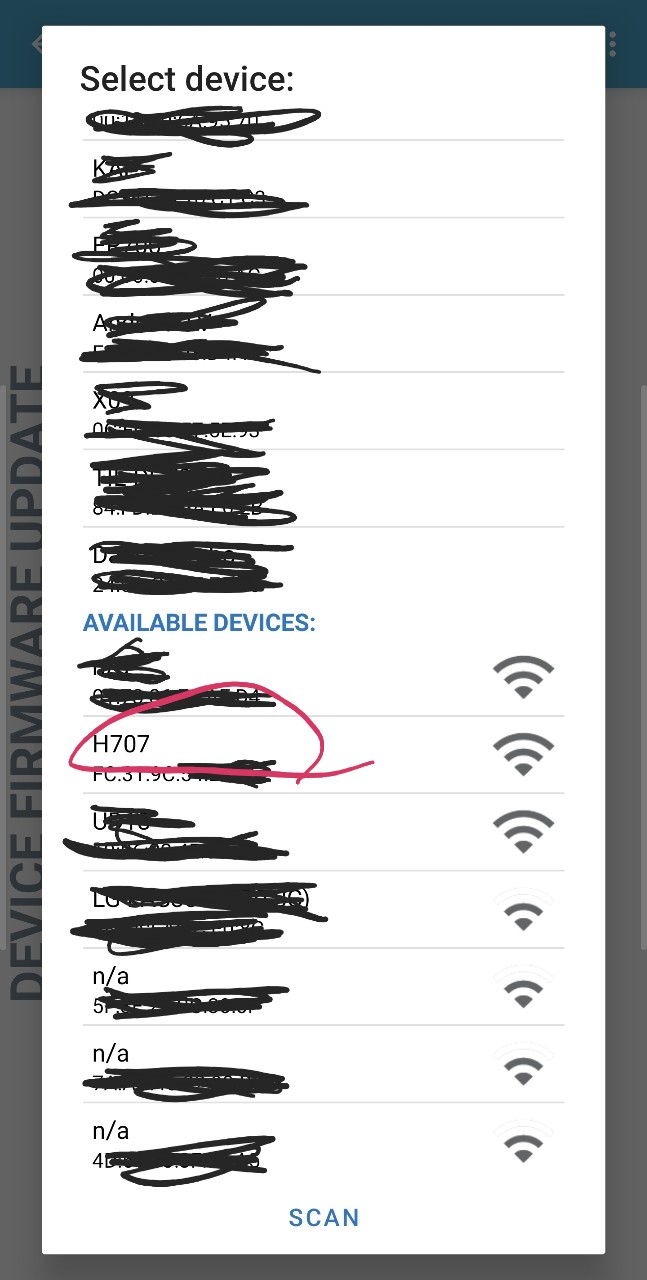
-
Start upload, and once you finish you will see a toast that it is finished.
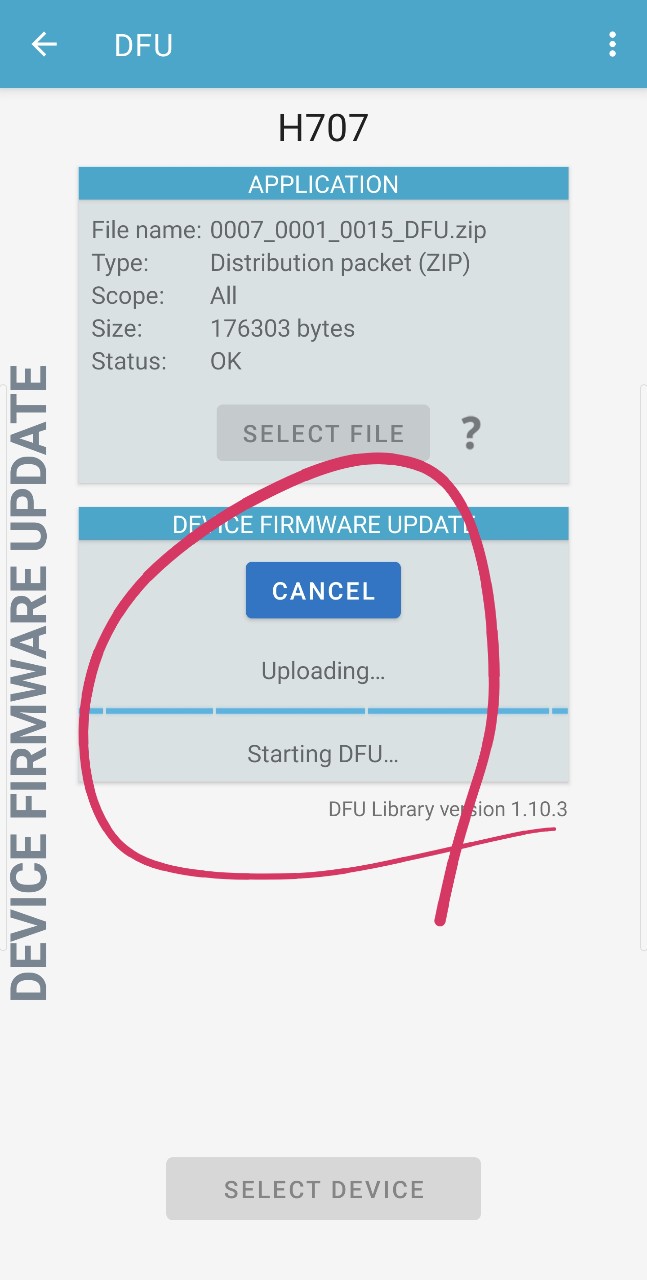
-
End of the firmware update. Download the fitness band software, “Fitpolo” from the Google Play Store.
https://play.google.com/store/apps/details?id=com.moko.fitpolo